Deploy a Fullstack Todo App
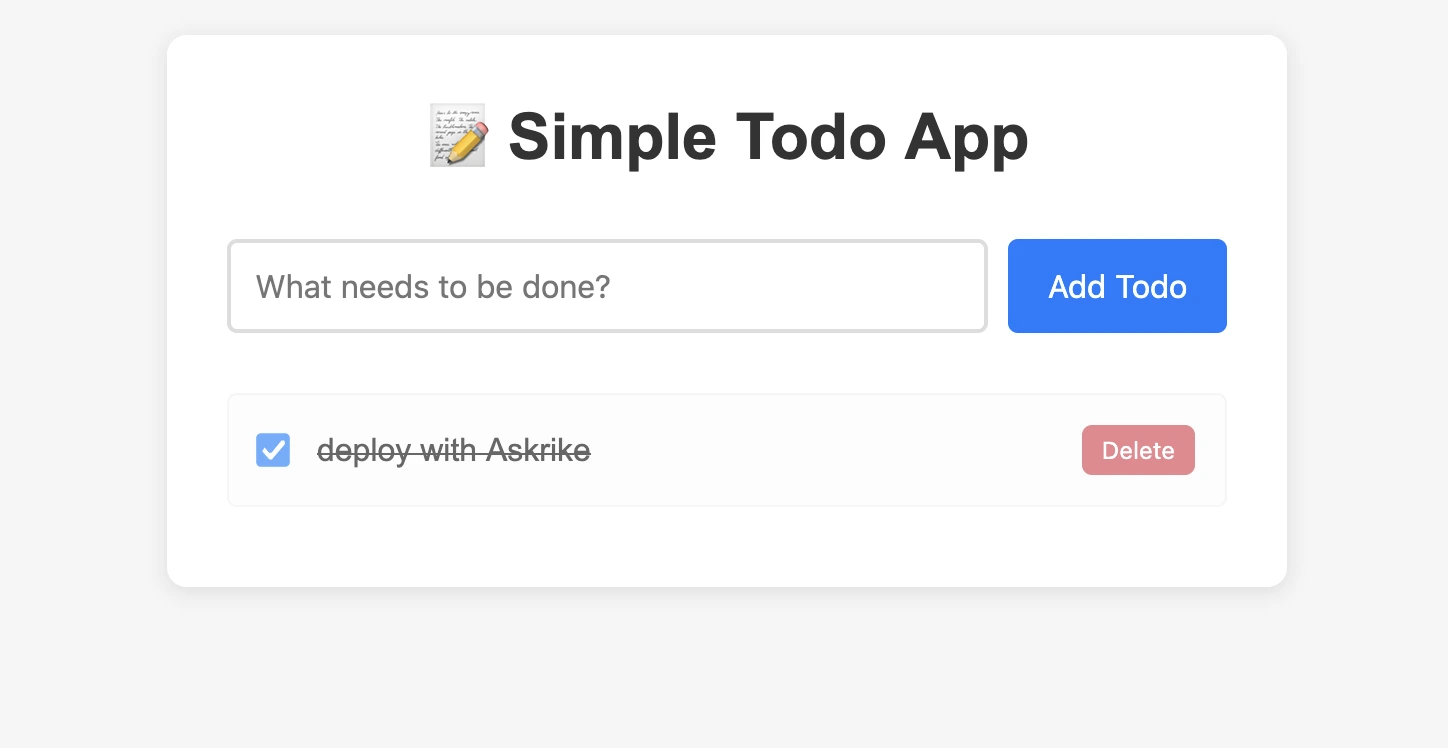
Deploy a complete fullstack application. This todo app demonstrates automatic infrastructure configuration for multi-service applications.
What Gets Deployed
This repository contains three connected services:
- Frontend - HTML/JavaScript interface
- Backend - Python FastAPI server
- Database - SQLite for data persistence
Spawned analyzes the codebase, detects all three components, sets up the infrastructure, and connects them together automatically.
Deployment Steps
- Go to /new to create a new deployment
- Add Source: Click “Add Source” → “Repository” → Select
anforsm/todofrom your connected repositories - Optional Settings: Add context “with database” to ensure proper database setup
- Deploy: Click “Deploy” to start the deployment process
What Spawned Does
- Detects the HTML/JS frontend and serves it
- Configures the FastAPI backend with proper dependencies
- Provisions a SQLite database
- Connects all services with proper networking
- Deploys everything as a working application
Result
Your todo app has been successfully deployed! 🎉
You can access your application at:
- Frontend: https://hxlnoeho.app.spawned.org
- Backend API: https://api-hxlnoeho.app.spawned.org
The deployment includes:
- A modern web interface where you can add, complete, and delete todos
- A FastAPI backend with full CRUD operations
- A PostgreSQL database for persistent storage
- HTTPS encryption for secure access
Your todo app is now live and ready to use! You can start adding your tasks right away.
Explore the Code
Check out the repository to see exactly what Spawned is working with. Notice how there’s no deployment configuration, Docker files, or infrastructure code - just the application logic. Spawned handles all the deployment complexity automatically.
This is Spawned’s core strength: you write code, we handle deployment.